The Government of Madhya Pradesh has officially announced the launch of the MP TAAS Scholarship (Madhya Pradesh Tribal Automation System) for the 2025-26 academic year. This flagship initiative stands as a cornerstone of the state’s unwavering commitment to educational equity, designed to empower students from Scheduled Tribes (ST), Scheduled Castes (SC), and Other Backward Classes (OBC) communities by providing crucial financial assistance.
How to Login to the MP TAAS Portal for Existing Users (2025-26)
For students who have already registered in previous years, accessing your dashboard is a straightforward process.
Step 1: Go to the Official Portal
Navigate to the official MP TAAS website: https://tribal.mp.gov.in.
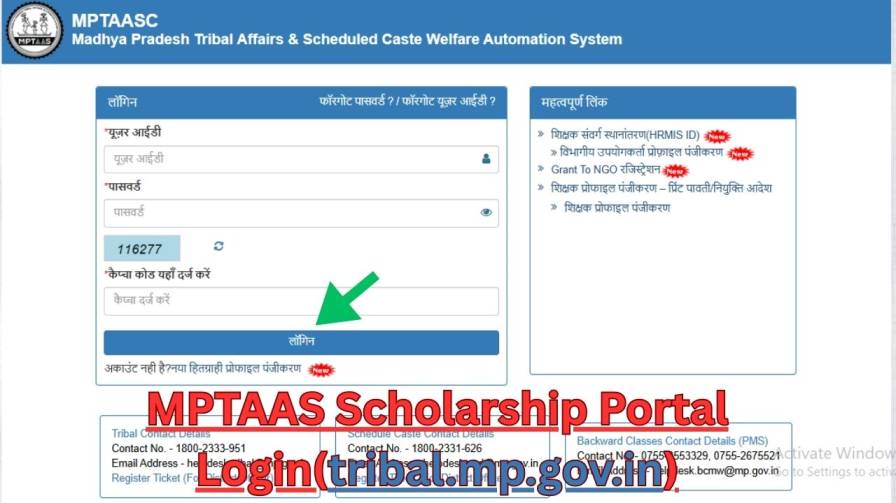
Step 2: Initiate Login
On the homepage, look for and click on the prominent button labeled “Login”, “Student Login”, or “छात्र लॉगिन”.
Step 3: Enter Your Credentials
You will be redirected to a secure login page. Carefully enter your assigned credentials:
- User ID: (Your registered application number or mobile number)
- Password:
Step 4: Complete Security Verification
To protect your account, you must complete a simple security check. This could be a:
- CAPTCHA code: Type the characters shown in the image.
- OTP Verification: Enter the One-Time Password sent to your registered mobile number and email ID.
Step 5: Access Your Dashboard
Click the “Sign In” or “Login” button. You will now be granted access to your personalized student dashboard. From here, you can apply for the 2025-26 scholarship, renew your existing application, track your application status, or update your profile.
How to Register on the MP TAAS Portal: A Step-by-Step Guide for New Users
If you are a first-time applicant for the MP TAAS Scholarship 2025-26, follow these steps carefully to create your profile.
Step 1: Visit the Official MP TAAS Portal
Open your web browser and go to the official website: https://tribal.mp.gov.in.
Step 2: Navigate to Registration
On the homepage, look for and click on the link labeled “New Beneficiary Profile Registration” or “नया हितग्राही प्रोफाइल पंजीकरण”.
Step 3: Enter Your Samagra ID
You will be directed to the registration form. Enter your 10-digit Samagra ID in the provided field and click “Fetch Details”. Your basic personal information (Name, Father’s Name, Date of Birth, Caste, etc.) will be auto-filled from the Samagra database.
Step 4: Complete Aadhaar e-KYC Authentication
The system will initiate a secure, Aadhaar-based verification. An OTP will be sent to your Aadhaar-linked mobile number. Enter this OTP to verify your identity. This step is mandatory.
Step 5: Verify Fetched Details
Carefully review all the pre-filled details. If any information is incorrect, do not proceed. You must correct it first on the Samagra portal (at your local Jan Seva Kendra or CSC) and then restart the TAAS registration.
Step 6: Fill in Additional Information
Provide the remaining required information, which typically includes:
- Your current educational details (College/Institute Name, Course, Year, etc.)
- Your complete and active bank account details (Account Number, IFSC Code). Ensure these are 100% accurate for successful DBT.
Step 7: Upload Supporting Documents
Scan and upload clear, legible copies of the required documents. Common documents include:
- Previous Year’s Marksheet
- Fee Receipt of the current academic year
- Bonafide Certificate from your institution
- Caste Certificate
- Income Certificate
- Passport-sized photograph
Ensure they are in the specified format (usually JPEG or PDF).
Step 8: Submit the Registration Form
After a final review of all entered information and uploaded documents, click the “Submit” button.
Step 9: Note Your Login Credentials
Upon successful submission, the system will generate your unique User ID and Password. Write these down carefully and store them in a secure place, as you will need them for all future logins to track your MP TAAS scholarship status and for renewals.
A Step-by-Step Guide to Renew Your MP TAAS Scholarship for 2025-26
Renewing your scholarship is more straightforward than the initial application. Follow these steps meticulously for a seamless and error-free renewal experience.
Step 1: Log In to the Official MP TAAS Portal
- Navigate to the only official website: https://tribal.mp.gov.in.
- On the homepage, locate and click on the prominent “Login” or “Student Login” button.
- Enter your existing User ID and Password carefully in the designated fields.
- Complete the security check (CAPTCHA or OTP) to proceed.
Step 2: Access the PMS Portal Dashboard
After a successful login, you will be redirected to your personal student dashboard. From the main menu, look for and click on the tab labeled “PMS” (Post Matric Scholarship). This is the dedicated section for all scholarship-related actions.
Step 3: Initiate the Renewal Application
- Inside the PMS portal, find and select the option that says “Apply Application” or “Renewal Application”.
- You will be prompted to enter your Current Course Year (e.g., 2nd Year B.A.) and confirm your admission details for the 2025-26 academic year.
- Click the button that says “Go for Apply” or “Proceed” to open the renewal application form.
Step 4: Verify Pre-Filled Data & Activate Renewal
This is the key advantage of renewal. The system will auto-populate the entire form with your personal, family, and academic information from your previous application.
- CRITICAL ACTION: Meticulously review every single pre-filled field—including your name, parent’s name, income, and category—for any errors.
- Once verified, click the “Apply Renewal” or “Confirm” button to officially activate your renewal for the year.
Step 5: Update Information and Final Submission
- Update Academic Details: Fill in the new academic information for 2025-26, such as your new roll number, division, and the total annual fees.
- Verify Bank Account Information: This is the most crucial step. Confirm your account number and IFSC code are correct. Any error here will lead to payment failure. If your bank details have changed, update them immediately.
- Upload Required Documents:
- A clear, scanned copy of your previous year’s marksheet.
- A current bonafide certificate from your institution.
- A fee receipt for the current academic year (if applicable).
- Final Review and Submit: Before the final click, do one last review of all updated information. Once confident, click the final “SUBMIT” button.
- Note Your Application ID: After successful submission, a unique Confirmation Number or Application ID will be generated. Note it down carefully for future tracking of your MP TAAS scholarship status.
Essential Documents Checklist for Renewal
Keep the following scanned copies (in JPEG/PDF format) ready before you start:
- ✅ Previous Year’s Marksheet (Compulsory for Proof of Promotion)
- ✅ Current Bonafide Certificate
- ✅ Fee Receipt for 2025-26 (if applicable)
- ✅ Bank Account Passbook (for re-verification of Account Number & IFSC Code)
- ✅ Aadhaar Card (for re-verification)
What is the MP TAAS Scholarship?
The MP TAAS portal is the official digital platform managed by the Madhya Pradesh Tribal Welfare Department. It automates the application, verification, and disbursement of post-matric scholarships for students from Scheduled Tribes (ST), Scheduled Castes (SC), and Other Backward Classes (OBC). The system ensures transparency and efficiency, delivering funds directly to students’ bank accounts via Direct Benefit Transfer (DBT), thereby minimizing delays and errors.
MP TAAS Scholarship 2025-26: Key Eligibility Criteria for Renewal
Before you begin, ensure you continue to meet the following mandatory criteria for a successful renewal:
| Criteria | Requirement |
|---|---|
| Domicile | Must be a permanent resident of Madhya Pradesh. |
| Category | Must belong to SC, ST, or OBC categories as recognized by the MP Government. |
| Income Limit | The total annual family income from all sources must be ₹6 Lakh or less. |
| Academic Progress | Must have passed the previous year’s examination and be promoted to the next academic year (e.g., from 1st to 2nd year). |
| Attendance | Must meet the minimum attendance requirement set by your educational institution. |
| Other Conditions | Parents of the applicant should not be employed in any government institution. |
MP TAAS Scholarship Status
Tracking your MP TAAS Scholarship Status is a straightforward process through the official online portal. This definitive guide will walk you through every step of how to check your status, understand what each status means, and inform you about the necessary actions to take if you face any issues.
Official MP TAAS Department Contacts & Helpline
For any technical glitches, document-related queries, or application status issues, always use the official support channels. Avoid third-party agents to protect your personal information.
| Department | Contact Number | Purpose |
|---|---|---|
| Tribal Affairs | 1800-2333-951 | |
| Schedule Caste Development | 1800-2331-626 | |
| Backward Classes (PMS) | 0755-2553329, 0755-2675521 |
FAQs
Q1: What is the last date to apply for the MP TAAS Scholarship 2025-26?
A: The official last date for the 2025-26 academic year is usually announced on the portal tribal.mp.gov.in. It is crucial to check the website regularly after the launch, as deadlines are strict and the portal typically closes on the specified date without extensions.
Q2: I forgot my MP TAAS User ID or Password. How can I recover it?
A: On the login page at tribal.mp.gov.in, look for the “Forgot Password” or “Forgot User ID” link. You will need to enter your registered mobile number or Samagra ID. An OTP will be sent to your linked mobile/email to reset your credentials and regain access to your account.
Q3: My personal details (like name, father’s name) are incorrect on the MP TAAS form. What should I do?
A: The MP TAAS portal fetches data from the Samagra database. Do not attempt to correct it on the TAAS portal. You must first visit your nearest Jan Seva Kendra or the official Samagra portal to get your details corrected. Only after the Samagra records are updated should you restart your TAAS registration or renewal.
Q4: I am a new applicant. What is a Samagra ID, and how do I get it?
A: A Samagra ID is a unique 10-digit identification number assigned to every family in Madhya Pradesh. It consolidates family data for various government services. If you don’t have one, you can register for it at your local Jan Seva Kendra or Common Service Centre (CSC). It is a mandatory requirement for MP TAAS registration.
Q5: I have changed my college or course this year. How do I update this for my renewal?
A: During the renewal process, you will be prompted to enter your current academic details. This is where you can update your new college name, course, and year. You will need to upload the new institution’s bonafide certificate and fee receipt as supporting documents.